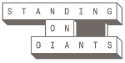I’m noticing a lot of you have questions about your smart meters, so I thought I’d put a bit of a guide through to some of the more popular questions we get through Social Media and the Community! Please feel free to add any questions you may want to know below and either your Community Team or our resident Smart Expert (@theunkowntech here’s looking at you kid!) will be happy to help out :)
What on earth is SMETS 1 VS SMETS 2?
To put it simply, it’s whether your meter is considered first or second generation. As the names would suggest, SMETS1 is 1st Generation smart meter and SMETS2 is 2nd Generation.
With SMETS1, after you’ve switched from the installing supplier, the meter often stops communicating with the new supplier. This means you’d need to give us readings and the information shown on the IHD won’t necessarily be accurate. If you’ve moved to us from Npower or E.ON Energy, however, we do sometimes have ways to work around this, so it’s worth getting in touch to ask.
SMETS2 meters, however, are compatible with all suppliers - even those that didn't originally install the meter! This means, while it can take a few weeks, we can reconnect to a SMETS2 meter and make sure your In-Home-Display (IHD) is displaying accurate data.My meter hasn’t taken any readings since I moved to you, and my display says it’s not connecting. Why?
The answer to this depends on a couple of things; firstly whether your meter is SMETS1 or 2 - For the reasons explained above, this will determine whether we can reconnect to the meter at all.
If we can reconnect to the meter, it’s worthwhile noting it can actually take 4-6 weeks for us to reconnect through the Data Control Centre (DCC). Think of the DCC as the middle man between us and your meter! If it’s been less time than this since your switch, I’d recommend waiting it out, and if it’s been more time than this, I’d definitely advise getting in touch with us here and we can do some digging!But how do I know whether my smart meter is SMETS1 or 2?
There’s a few ways we can check this out - Firstly, there’s a few guides online you can use based on meter type and serial number. We can also look at the year the meters were installed - between 2016 and 2018, energy suppliers installed around 8.6 million first generation (SMETS1) meters, so it's most likely that's what yours is. 2019 onwards, it's more likely to be second generation, although it depends on the installing supplier. Another way would be to get in touch and we can check our records for you!
So there you go! Some of our most popular questions and the answers to put them right! Did you find this helpful? What would you find helpful? Please let me know!
Can’t wait to chat with you all!
Beth
Last edited by BethS_EONNext; 03-09-21 at 12:02.