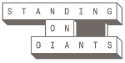Has how the number is displayed , changed? Or is my meter faulty as I have not used that much gas in that short time frame.
Gas Meter Reading
-
I’m used to the smart meter automatically picking up my meter reading but it hasn’t done so for two months. The meter may be out of date as it’s from 2018. When I’ve gone to enter manual readings the electric meter has gone up in what I would expect. However when looking at the gas meter reading , it’s roughly 12 times the number that was supplied on my previous reading.
Has how the number is displayed , changed? Or is my meter faulty as I have not used that much gas in that short time frame. -
1 Reply
-
Best Answer
Best Answer@Darrenw Hi there.
I'm not with E.On at all, so my answers are my own. I can try to help you figure out the right reading from your gas meter, but I'd need to see a photo of the meter clearly showing the display with the full reading visible. I can decode it from that for you. If you're not sure how to get a reading, don't worry because I've got that figured out as well. If you show me a few photos of your meters, I can give you the instructions to get readings from both of them in one go. I don't have access to stuff like ECOES or Xoserve, so I can't use the easy options, but I've memorised several user manuals from my active experience helping out on another forum where I'm more active. Personalised advice is my speciality here!
You may also want to perform a Burns Test as well. This is a quick test and only takes a few minutes, but you need to be able to get to all your gas appliances and your gas meter to do this one. Here's what to do.
- Turn off ALL gas appliances, the boiler and everything else that uses gas on your supply
- Wait for around 30 minutes to let things calm down and for the gas meter to completely catch up
- Check your gas meter reading and make a note of it
- Turn on just one gas appliance - a single ring on your gas cooker is usually the best option
- Monitor the readings on your gas meter for five to ten minutes. You must do this on the meter itself as the IHD won't update fast enough and the Burns Test relies on faster updates than the every 30 minute schedule you can get via the IHD. Make notes of the current reading every 60 seconds during the test
- Shut off the gas appliance you fired up
- Check the gas meter reading again
- Restore your gas appliances to normal service once you're done
The reading should only go up by a few units during the test. If it seems to be clocking up excessively quickly, this suggests there might be a fault. A Burns Test isn't perfect, but you'll be surprised how well it works. If you suspect an inaccurate or faulty meter after doing this, you'll want to call for help and request a Meter Accuracy Test. These are not free and you'll be asked to pay the job fee upfront (usually around £160 or so). If the test confirms the meter is faulty, you will get the fee refunded, the meter will be replaced and you should get refunded for any usage that you didn't actually use if the meter clocked too fast. Recalculations don't occur if the clocking was too slow. Be advised that over 80% of MAT tests come back with no fault and you'll sacrifice the fee in those cases.Just another guy passing by... The unknown tech way...
Pete is an IHD Tariff Update Robot! 🤖 Anasa is a Giant Enemy Robot Spider 🕷 🤖 Hannah is neither! Need Customer service? click here! Replacement IHD Guide? Here it is!